In an era where online presence is crucial for business success, ensuring your website is accessible to all users is more important than ever. Recently, Yelp unveiled new accessibility features designed to help people with disabilities connect with local businesses. For local businesses, recognising and accommodating the accessibility needs of customers is not just an ethical obligation but also a smart business strategy. In this blog post, I will explore the significance of creating accessible websites and how they can benefit user experience, sales, and SEO. I’ll also provide practical tips on how to make your website more accessible using tools and plugins.
Understanding Yelp’s New Accessibility Features
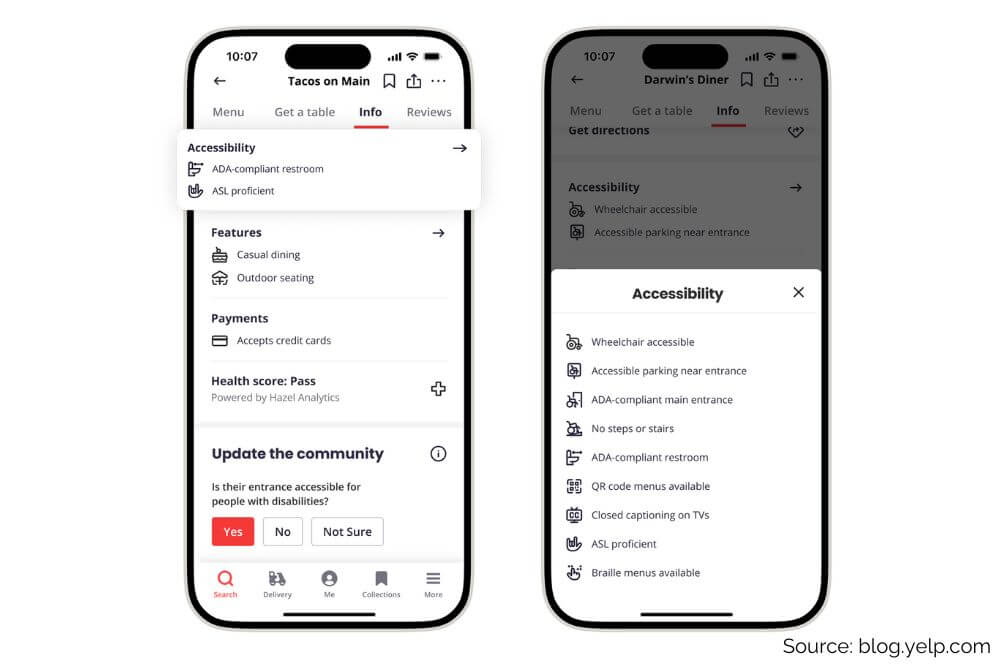
Yelp’s recent announcement introduces new accessibility features aimed at making it easier for people with disabilities to connect with local businesses. These features include information on wheelchair accessibility, availability of accessible bathrooms, and other amenities that are crucial for people with disabilities. This move highlights the growing recognition of the need for inclusivity in the digital space.
By incorporating these features, Yelp is setting a standard for local businesses to follow. It emphasises the importance of providing detailed information about accessibility on business listings, ensuring that all customers can find the services they need without barriers.
Why Local Businesses Need to Prioritise Accessibility

I can list 100 reasons why, but in this blog post I’d like to give you my top 3 to keep things simple.
1. Reaching a Wider Audience
One in six people in Australia has a disability. By making your website accessible, you open your business to a significant portion of the population who may otherwise be excluded. This inclusivity not only helps those with disabilities but also their friends and family who may choose to support businesses that accommodate their needs.
2. Legal and Ethical Considerations
The Disability Discrimination Act 1992 mandates that businesses make reasonable adjustments to ensure that people with disabilities are not disadvantaged. Failing to comply can result in legal repercussions and harm your business reputation. Ethically, creating an accessible website demonstrates that your business values all customers equally.
3. Enhanced User Experience
An accessible website improves the overall user experience for everyone. Features like easy navigation, readable text, and clear calls to action benefit all users, not just those with disabilities. A positive user experience encourages repeat visits and fosters customer loyalty.
The Business Benefits of an Accessible Website

If you’ve been reading along, I’m sure you’re already thinking about the potential benefits to your business of having an accessible website. If so, my job here is 80% done but for the sake of completeness, I’d like to spell out some of the key benefits you can expect.
Increased Sales and Customer Loyalty
When customers find your website easy to use they are more likely to make purchases and return in the future. Accessibility features such as keyboard navigation, text-to-speech options, and alternative text for images make it easier for all users to interact with your website, leading to higher conversion rates.
Improved SEO Rankings
It shouldn’t come as a surprise that search engines like Google prioritise accessibility-friendly websites too. Websites that offer a good user experience have been on Google’s priority list for a long time. Accessibility features contribute to this by ensuring your site is user-friendly and easy to navigate. Incorporating alt text for images, using proper heading structures, and providing transcripts for audio content can improve your website’s SEO, making it more visible to potential customers.
Positive Brand Image
A commitment to accessibility reflects positively on your brand. It shows that you are inclusive and considerate, qualities that resonate with modern consumers. A positive brand image can differentiate you from competitors and attract a loyal customer base.
Best Practices for Website Accessibility

“Okay, I get it that I need to change things around on my website to make it more friendly but where do I start?”. If that’s you, don’t sweat. Read along to see my top suggestions to get you started on your accessibility-friendly website journey.
Use Accessible Design Principles
Ensure that your website design follows accessibility best practices. This includes using high-contrast colours for text and background, providing text alternatives for non-text content, and ensuring that all interactive elements are keyboard accessible.
Implement ARIA Landmarks
ARIA (Accessible Rich Internet Applications) landmarks help screen readers understand the structure of your web pages. By implementing ARIA landmarks, you make it easier for users with screen readers to navigate your site.
Provide Transcripts and Captions
For audio and video content, provide transcripts and captions. This not only helps users with hearing impairments but also improves SEO by allowing search engines to index the content of your multimedia files.
Offer Keyboard Navigation
Ensure that all functionalities of your website can be accessed using a keyboard. This is crucial for users who cannot use a mouse. Test your website by navigating through it using only the keyboard to identify any accessibility issues.
Use Descriptive Links
Avoid using generic link text like “click here” or “read more.” Instead, use descriptive text that clearly indicates the purpose of the link. This helps users with screen readers understand where the link will take them.
Tools and Plugins for Enhancing Accessibility

What’s a blog post without some actionable items or better tools to get you started? Here’s a list of some of my favourite tools to take things further.
WordPress Plugins
WordPress offers several plugins that can help improve website accessibility. Some of the most popular ones include:
- WP Accessibility: This plugin addresses common accessibility issues and provides tools to enhance your site’s accessibility.
- Accessible WP: It offers a variety of features such as adding skip links, enabling keyboard navigation, and providing high contrast modes.
- UserWay: This plugin adds a widget to your site that allows users to customise their browsing experience, such as changing font sizes and colour schemes.
Online Accessibility Checkers
Using online accessibility checkers can help you identify and fix accessibility issues on your website. Some popular tools include:
- WAVE (Web Accessibility Evaluation Tool): Provides visual feedback about the accessibility of your web content.
- AXE Accessibility Checker: A browser extension that evaluates web accessibility and provides detailed reports.
- Google Lighthouse: An open-source tool integrated into Chrome DevTools that audits your website’s accessibility.
Regular Audits and Updates
Accessibility is an ongoing process. Regularly audit your website to ensure it meets accessibility standards and update it as needed. Staying informed about the latest accessibility guidelines and best practices will help you maintain an inclusive online presence.
Partnering with a Professional Web Designer
Creating an accessible website can be complex, but you don’t have to do it alone. Partnering with a professional web designer who specialises in accessible design can make the process smoother and more effective. They can provide expert advice, implement best practices, and ensure your website complies with accessibility standards.
Investing in a professional web designer is an investment in your business’s future. An accessible website not only benefits your customers but also enhances your brand’s reputation and drives business growth.
Conclusion
Ensuring your local business website is accessible is not just the right thing to do; it’s a smart business move. From improving user experience and boosting sales to enhancing SEO and building a positive brand image, the benefits are substantial. By following best practices and utilising available tools, you can create a website that welcomes all users, regardless of their abilities.
Don’t overlook the importance of accessibility. Start making changes today and see the positive impact on your business. Need help? Let’s chat.
Make your website a place where everyone feels welcome. Because when it comes to business, inclusivity is the key to success.


